We are going to share a few useful websites you probably didn't know yet.
Blush:
https://blush.design
Using this
website, you can tell your stories using illustrations. Further, You can
customize the graphics by blush too. Let's see how it works.
- Navigate to illustrations
- Choose your category
- Try to explain something or use this in your project
- That's it.
It's
straightforward to create excellent illustrations.
Witeboard: https://witeboard.com
There's no h
on the " witeboard " when you type it. When you visit witeboard.com,
you can start drawing and explaining anything. You can take out the little
pencil tool and start drawing and explaining anything you want if you're on an
online office meeting using the witeboard. When you draw a circle, it fixes it
up into a perfect circle. Also, you can change between the pencil, line, text, and
eraser or undo and change the color using the buttons at the bottom. There are
even shortcuts for these tools. Using the witeboard, you no longer have to try
to explain what you're thinking to people online.
What runs:
https://www.whatruns.com
Have you
ever visited a site and wondered what platform this site uses? What fonts are
they using, and what fame and plugins are installed on the website? There's a
tool and a browser extension called "whatruns.com"
Let's see
how this website works.
For example,
we check mastergraphicart.com
First, you
can install the chrome extension
Visit the
website you want to check
Click on the
extension icon once you visit the website
Now, it
shows you all the details
Using this
tool, you can see CMS or the platform, The theme, their plugins, whether they
have Analytics installed, the fonts they've got, and various plugins.
Carrd:
https://carrd.co
Have you
ever wanted to create a website? Maybe yes. But the thought of designing and
installing themes and plugins overwhelms you. Now there's a simple and easy-to-use
tool called carrd. Using a carrd, you can create simple, accessible, fully
responsive one-page sites for almost anything stated on their website. It's effortless
to use. It's as simple as choosing any element on the site, the background, or changing
the color. Once you are ready to publish and show this to the world, all you
need to do is go to publish. You need to create an account, but you can go
further and choose a carrd.co URL. Or, if you want a custom domain name, you
can select that it is a Pro feature. Otherwise, you're ready to go if you don't
want a carrd dot code URL.
Coverr:
https://coverr.co
The following
website allows you to download free stock videos that you can use on your
YouTube videos, Instagram videos, or anywhere else. Once you visit the site, start
searching or going through one category. At the very top, you will see some
sponsored posts or ads. You can see it's from google ads, but there are the
free ones if you scroll down. You can download this free footage for your
YouTube videos without getting any copyright claims since it states that you
can use it for commercial or personal use. And you don't need to credit the
actual creator of the videos.
Untools:
https://untools.co
This is a
tool the same as flourish. The following tool is called "untools." So
by going through some of these frameworks, you can figure out which one's right
for your situation. Let's say you want to view a decision from a different
perspective. You can use the six thinking hats decision-making framework. In
this case, it tells you how to use it. And it illustrates how to use it too. It
also gives you an example. So then you know how to apply this to your
situation. It allows you to prioritize all your dues and tasks to understand
what's important and urgent and what you can delegate and get rid of.
Lumen5:
https://lumen5.com
Lumen5 will
allow you to create videos quickly and easily for content marketing or whatever
purpose you want. You need to copy and paste or type out the text you want in
your videos. So click on Convert to video, and then lumen5 will use its "AI"
to find out which background to best use for each point. There are even more
customization options, such as increasing the length per slide, as you can see,
adding a voiceover, adding your own media pictures and videos, music, styling,
and formatting. Depending on where you post your video, you can change between
a landscaped square vertical or a story.
How Secure
Is My Password: https://www.security.org/how-secure-is-my-password
This website
will tell you how long your password would take to get hacked. So we can start
with something simple like a password.
Once your
result is over 1000 years, that's a long time. So this password will work just
fine. Also, you can be informed on how to call a massive amount of years. If
you keep typing, it just gets more and more obnoxious. I didn't know these
numbers- sextillion years, septillion years, tredecillion, and much more. Check
by yourself.
Will Robots
Take My Job? : https://willrobotstakemyjob.com
It's pretty
simple. All you need to do is just put in your job. It will tell you whether
robots will eventually take it over or not. So, I just put a graphic designer
in this case, and it will pop up options to choose from. You can select the
most relevant one for you. There's a 4% chance that this will happen in my case.
And if you scroll down, it'll say, "We calculate this occupation to have
an automation risk score of 4% (Totally Safe)". So, It'll even tell you
whether you need to worry or not.
Flourish:
https://flourish.studio
Our
following website is called flourish. It lets you turn your data into beautiful
graphs and charts, like what you're looking at right here. It's animated, and
it seems a lot more interactive. You can choose from dozens and dozens of
templates like bar charts and column charts. You've got these projection maps,
and there are also scatter maps, 3d maps, hierarchy, line charts, race, heat
maps, radar, and much more. So if you have any data you want to present,
flourish is a perfect tool. Once you're done with your graph, you can export,
publish, and add it to your project.
PhotoPea: https://www.photopea.com/
PhotoPea is
just an online Photoshop. So if you don't want to pay for Photoshop, this is a suitable
replacement. So you get all the tools just like Photoshop. You can use control +
Z, just like Photoshop and other shortcuts. And you can even save files as PSDs
s, and then someone else can open them up in Photoshop. And you can also save
them as GIMP files, raw files, and more.
Weboasis: https://weboasis.app/
It's just a
replacement that you can use for your web browser homepage. So you can search
in Google, or you've got hot links below. Like, as if you want to go to
Spotify, SoundCloud, etc. There's also Reddit, Twitter, and all the helpful
buttons you need right up here. Or you can take notes over there on the left.
And you can even play around in an arcade like this. Or if you go back to the
menu, you can edit photos by going to the editor, and you can edit all your
photos and save them, or if you go back to the menu Again, you can even change
the background. So if you change the background, you can select any of those images.
Or you can even add a custom one. So if you want this to come up every time you
open your browser, save this page as your default homepage for your web
browser.


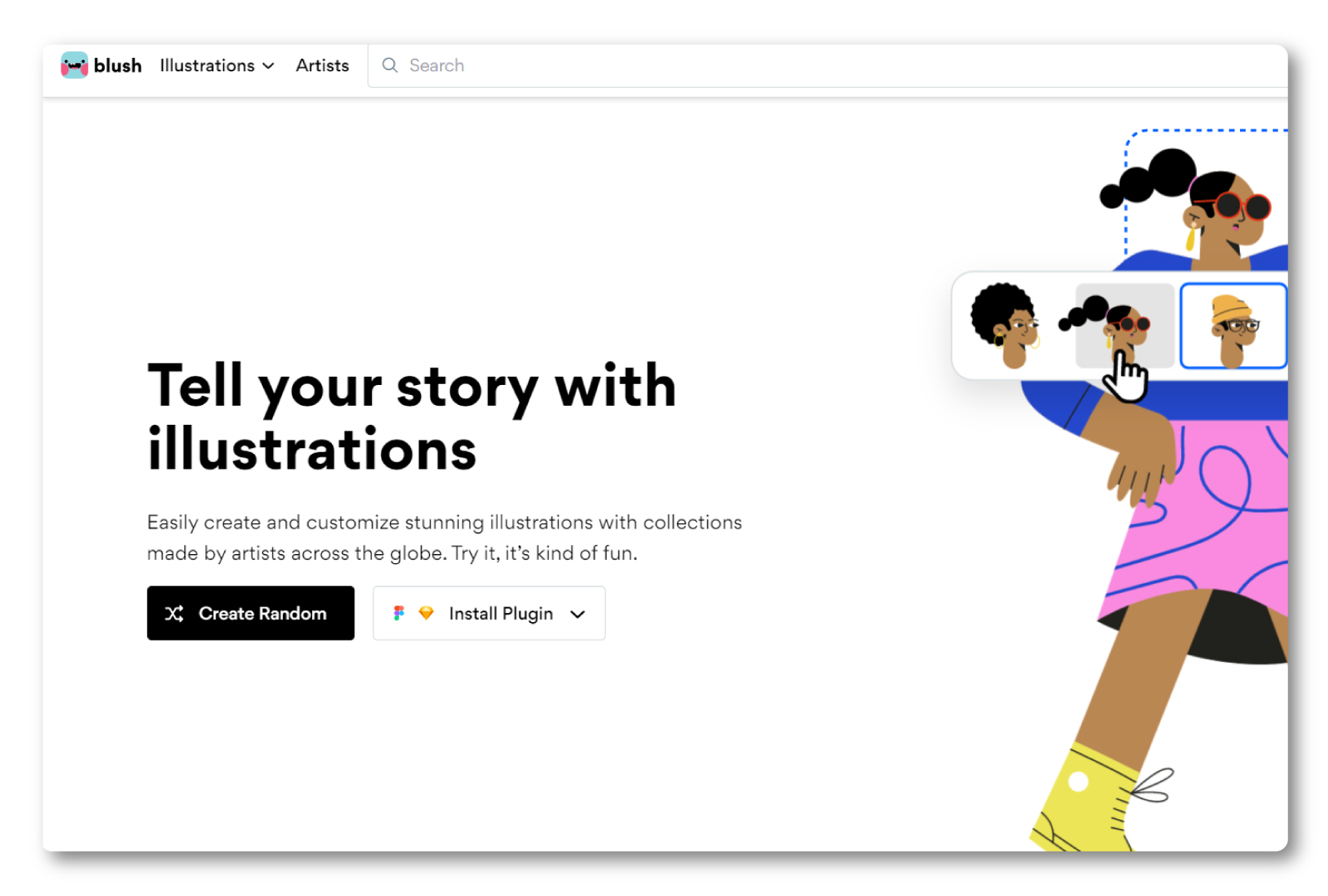
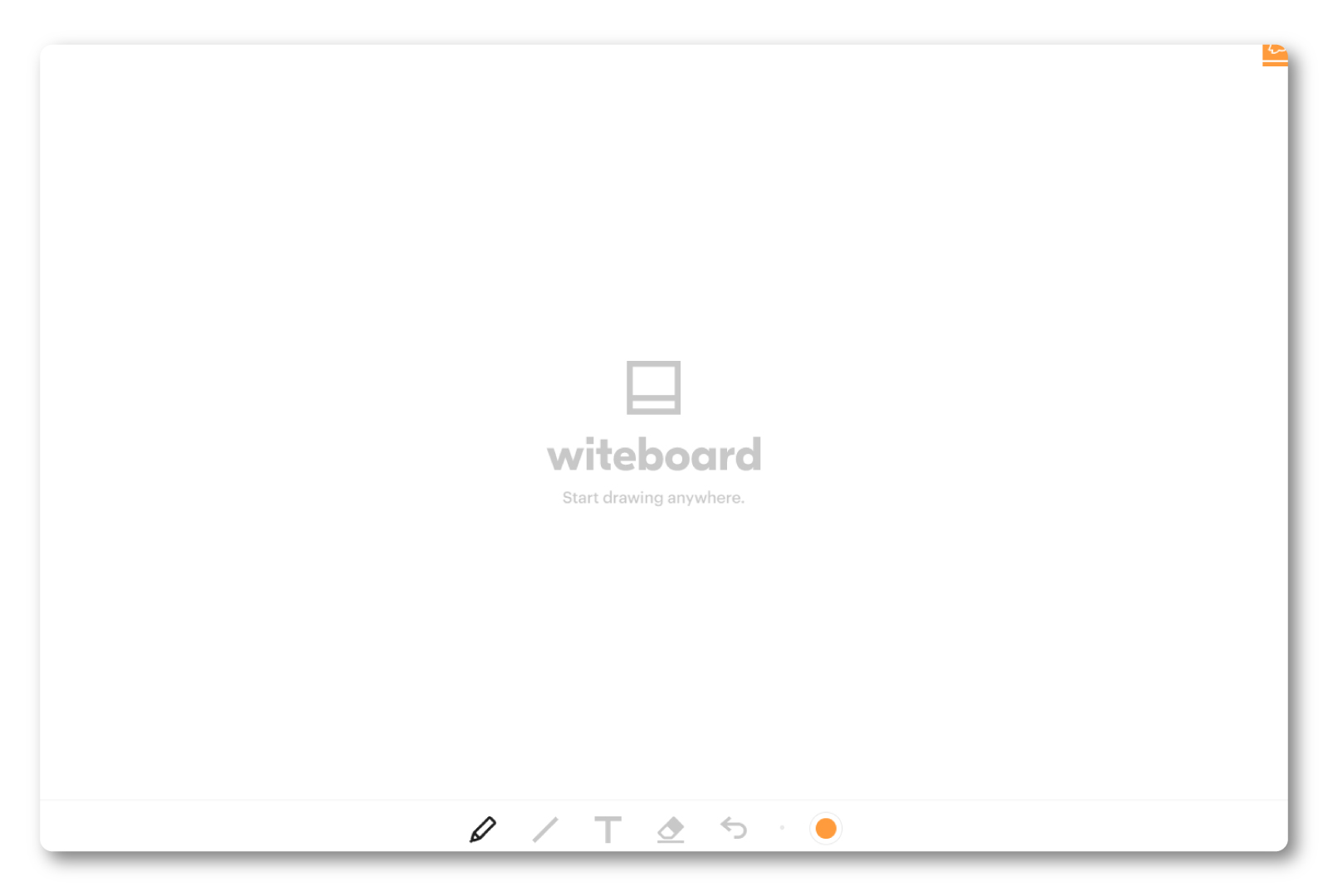




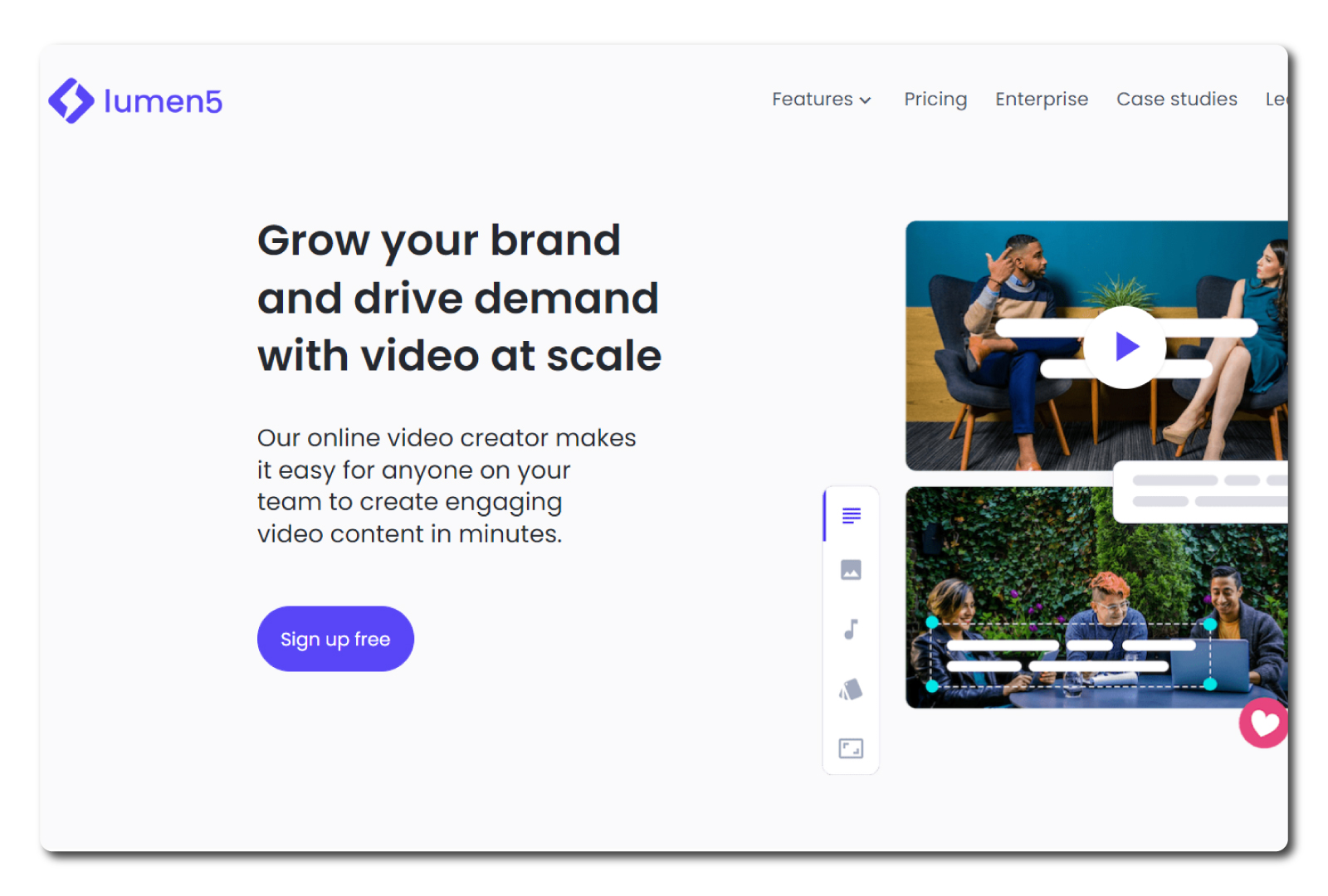



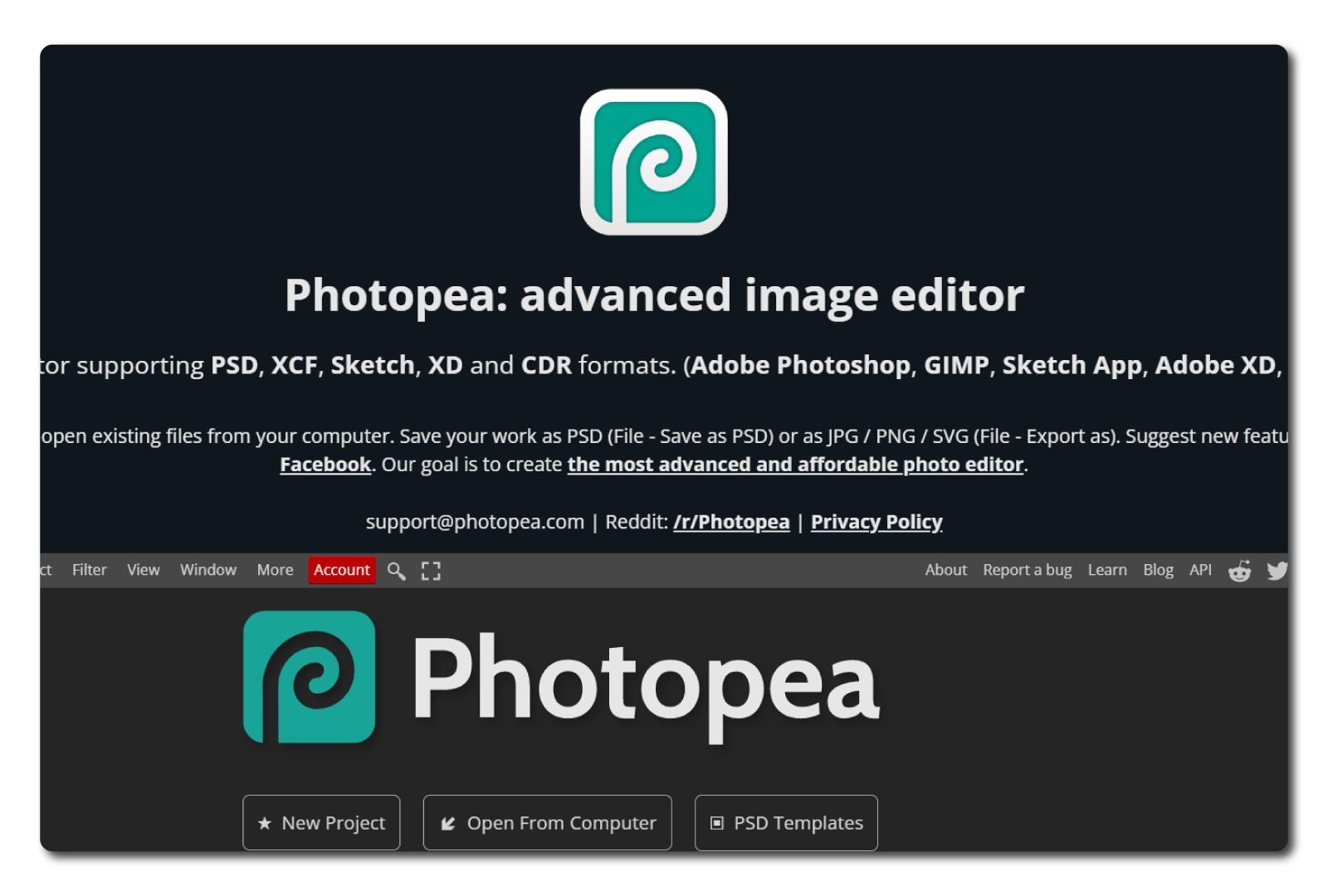

0 Comments